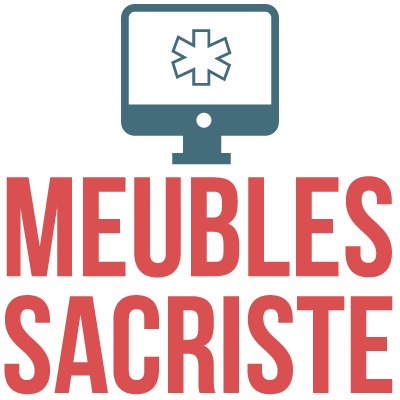If you work in an office, it's likely that you sit in a chair at your work desk for nearly eight hours every day and then sit some more when you return home. Unfortunately, our bodies are not designed to sit for such long periods of time. Neck, back, and shoulder pain are common complaints among people who work in sedentary professions because sitting for long periods of time put a strain on your muscles that your body was not designed to handle. Maintaining good posture throughout the day, changing your work desk to be more ergonomic, and periodically taking short breaks to stretch are all ways to minimize the stress you are placing on your neck muscles and help give you neck pain relief. You will also want to consider seeing a professional to discuss other possible causes of neck pain; sitting with bad posture over the course of multiple years can lead to more serious injuries to your nerves or cartilage.
Practice Good Posture While Sitting
If you work in an office, it's likely that you sit at your desk for a majority of your day. Maintaining a good posture while you work will help reduce neck pain. Your head is fairly heavy; the average weight for an adult is around ten pounds. If you were to put a ten-pound bowling ball in a backpack and wear it all day at work, you'll probably stop noticing it after a while. On the other hand, if you were to carry it around in outstretched arms all day, you'd very quickly tire out your arm muscles. That's what happens to your neck when you have poor posture; your neck muscles work overtime to hold your head up all day long. With good posture, the weight of your head is distributed evenly throughout your body. Straining your neck muscles with poor posture results in tension and muscle pain.
Maintaining good posture all day long at work requires some training because many people aren't used to it. Set an alarm that's loud enough to hear but quiet enough to not disturb your coworkers that gently reminds you to get back into a good posture. You'll need to sit up straight, roll your shoulders back slightly, and look straight ahead. After a few days of practicing this, it'll be easier to naturally assume this posture when you're sitting at your work desk.
Position Your Monitor Correctly
Craning your neck and slumping your shoulders to look down at your monitor is a common cause of neck strain, and workplaces rarely have their monitors placed in the ideal ergonomic position. You'll likely have to raise the position of your monitor, either by purchasing a monitor stand or by placing durable objects such as hardback books under the stand. The bottom of the monitor should be level with your chin when you are looking straight ahead; at worst, you want to either look straight ahead or look slightly upward while working since these positions minimize strain on your neck muscles and relieve your neck pain.
If you have to use a laptop computer at your work desk, you'll need to buy an ergonomic laptop stand. These allow you to position the laptop screen higher so that you are not forced to look down at it while you are working, but also allows you to easily remove the laptop from the stand when you need to take it to meetings or take it home with you at the end of the workday.
Contact a company like The Pain Management Group for more information and assistance.
Share